Samsung Features

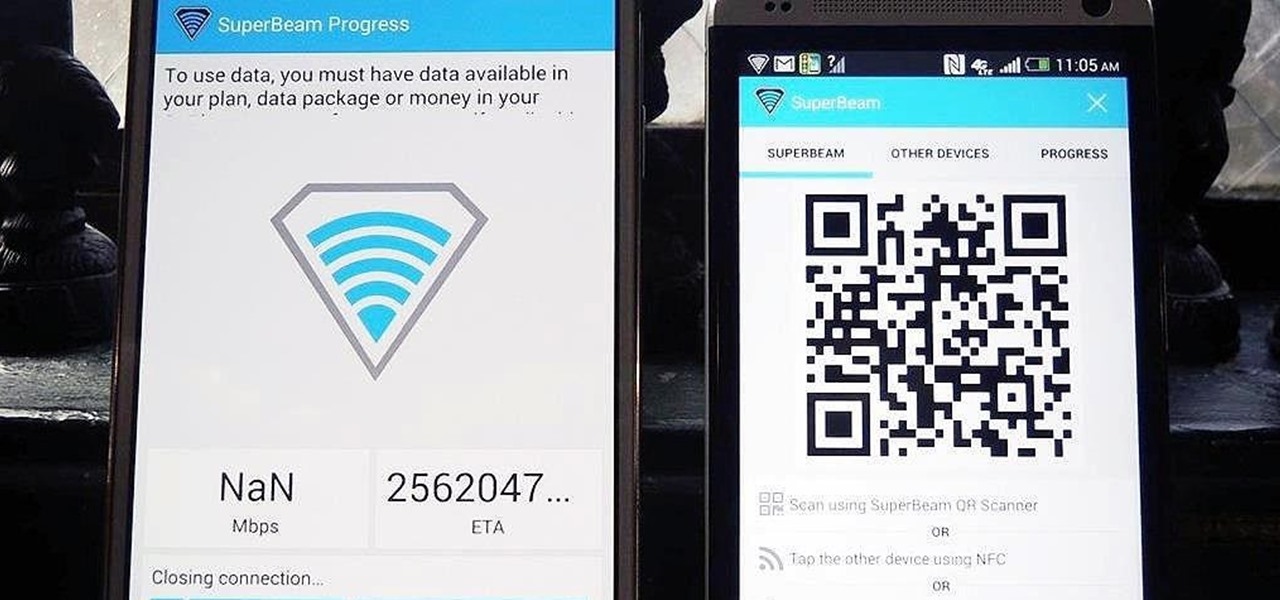
How To: Quickly Share & Receive Large Files from Other Devices Without Using Wi-Fi
Sending and receiving files between Android devices has no shortage of options—Bluetooth, email, MMS, and Wi-Fi are just a few of the more popular ones that we use.

How To: Get Floating Notifications & App Windows on Your Samsung Galaxy S4
Midway through 2013, a popular custom ROM called Paranoid Android introduced their multitasking feature "Halo." Bubble-style notifications inspired by Facebook chat heads pop up near the top of the screen, and you simply tap on them to bring up the app in a floating window.

How To: Simplify Your Android's UI for Less Distracted Driving
Most new Android devices come with at least one feature that helps control navigation, music, and more through voice-controlled, hands-free communication. While they usually don't end up being completely "hands-free," these apps do stop people from using both hands to perform tasks on their smartphones while driving, therefore distracting them less overall.

How To: Theme TouchWiz on Your Galaxy Note 3 with Android Lollipop
While the Samsung Galaxy Note 3 is sure to get an Android 5.0 Lollipop update, there's no official confirmation on when exactly that will happen (rumors state January). In the meantime, there are a number of ways to get some of Lollipop's features on your KitKat device right now, but today I'll be focusing on the looks with a Lollipop-themed launcher.

How To: Get Rounded Screen Corners on Your Samsung Galaxy S3 or Other Android Device
Tired of your Samsung Galaxy S3 being a square? Make it more well-rounded by ditching those 90-degree corners on your screen for new adjustable round corners instead. It may be a minor tweak to your device, but the psychological effects of a more circular screen may help you feel more connected, safe, and, well…perfect. If you're the type that prefers the logic, order, and security of a sharp-cornered screen, then stick with your standard Android interface. Otherwise, keeping reading.
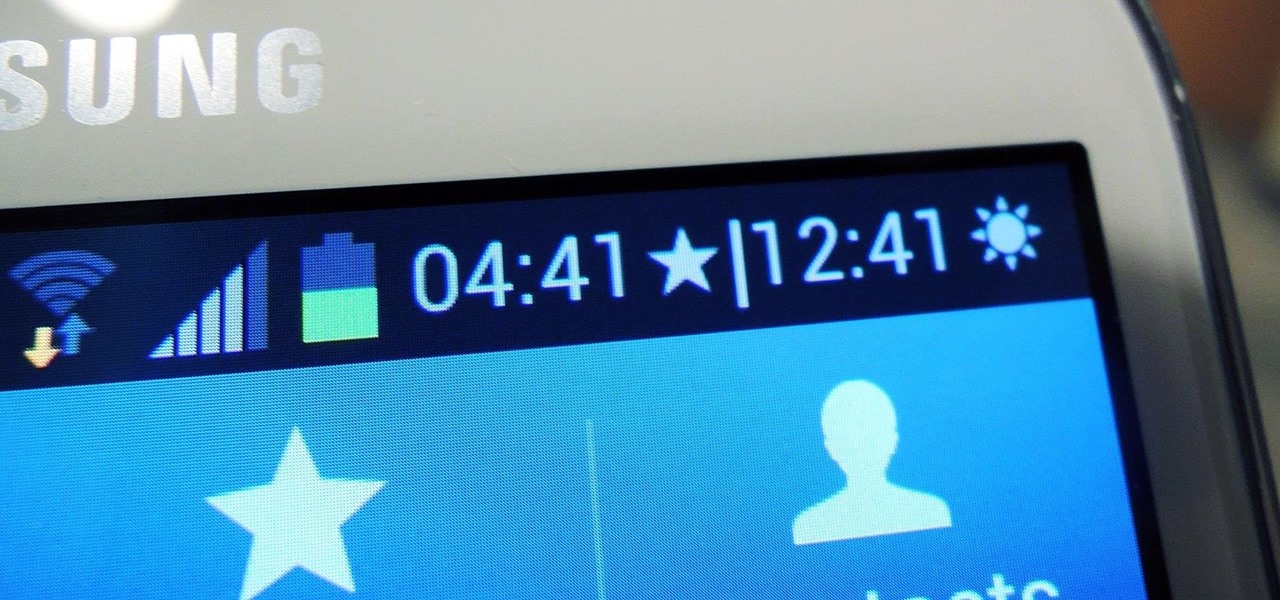
How To: Add a Second Status Bar Clock on Your Samsung Galaxy Note 2 for Different Time Zones
Whether it's because you travel quite often or have loved ones in another part of the country, Android makes it easy to place dual clocks on your home screen using a widget. While there are several other widgets you can use to tell the time, that's pretty much the only way you can get two different time zone clocks on your Android device. If you want an alternative option, I'm going to show you a mod that lets you get two different clocks in your Status bar on your Samsung Galaxy Note 2 or ot...
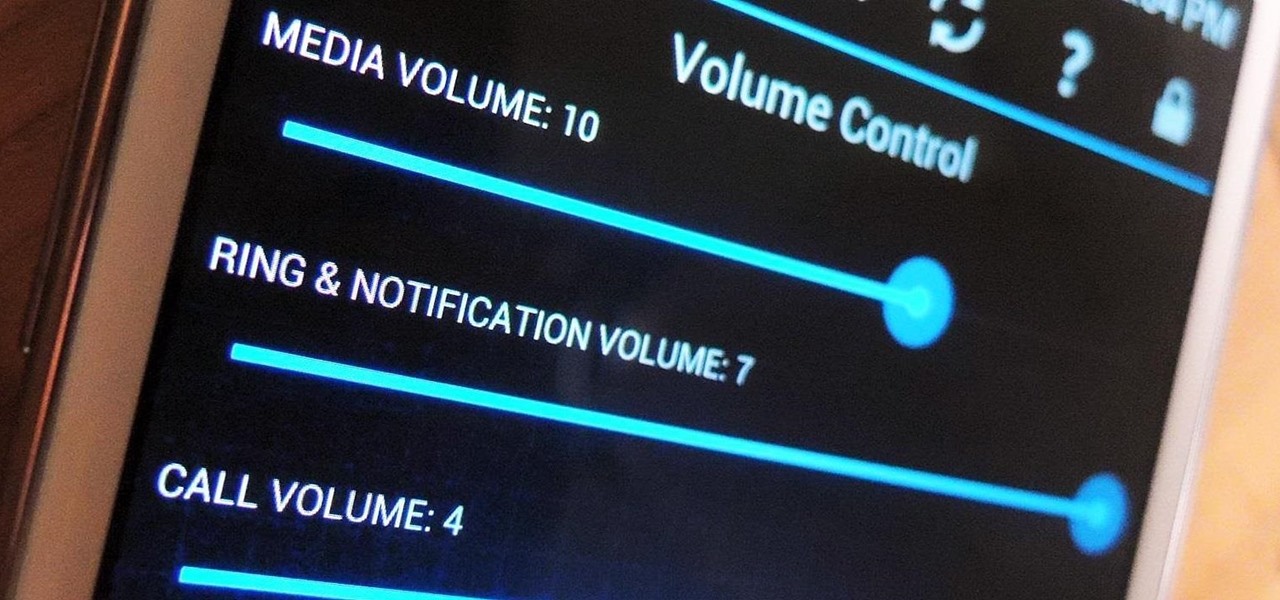
How To: Control & Customize System Sounds & Volume Settings on Your Samsung Galaxy Note 2
Rooting your Samsung Galaxy Note 2 grants you access to system files, giving you the ability to change things on the device that you normally wouldn't be able to. Sounds great, right? There's just one problem. How in the hell do you manually change those system files?

How To: Create "Frame Within a Frame" Photo Effects on Android
Creating interesting photographs used to be more fun, before we all collectively decided that color filters and rotations qualified as "unique" smartphone pics. Scrolling through my Instagram feed only confirms that these supposedly special, filter-laden photos are actually the norm now.

How To: Bypass the Lock Screen for Instant Access to the Last Used App on Your Galaxy Note 3
Some of my favorites hacks are the ones that speed up the process of accessing my favorite and most-used apps. So, in this softModder guide, I'll be showing you a super fast way to open those apps straight from your Samsung Galaxy Note 3's lock screen.

How To: Hide Apps on Your Samsung Galaxy's Home Screen, App Tray, and Search
You don't have to see every app installed on your phone if you don't want to. Samsung One UI makes it easy to hide apps from your Samsung Galaxy's home screen, app tray, and search tool, whether you want to declutter, simplify things, or keep other people from seeing some of the apps you use.
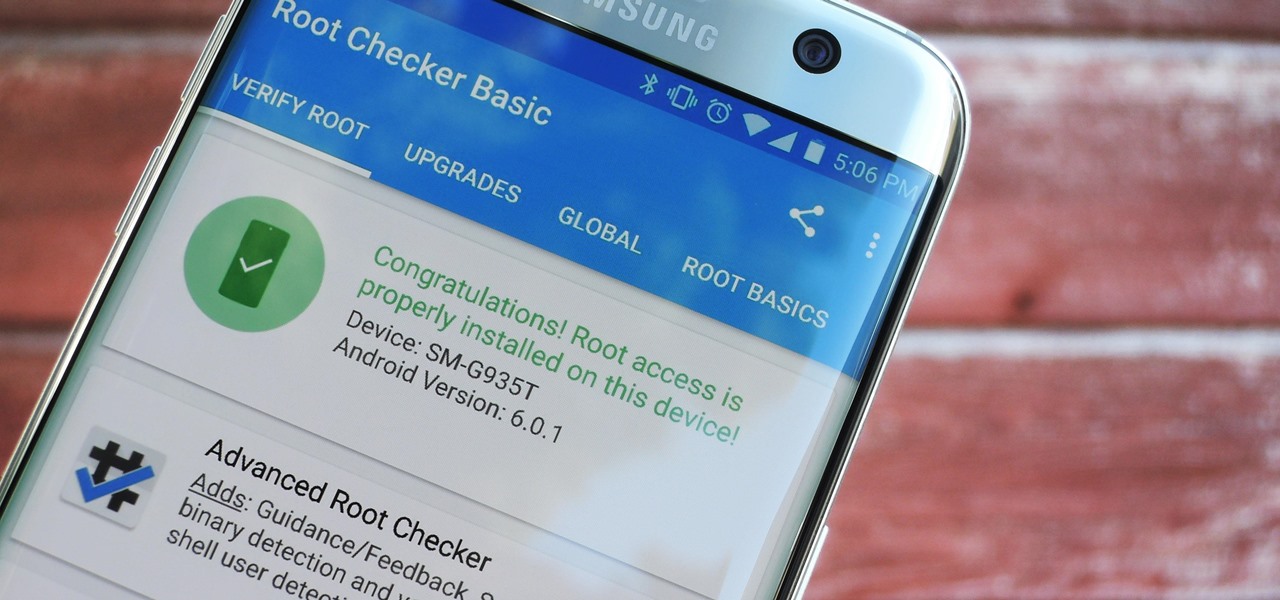
How To: Root Your Samsung Galaxy S7 or S7 Edge (US Models)
The international, Exynos-powered Galaxy S7 and S7 edge have had a working root method ever since a few days after release. But the North American variants—those using Qualcomm's Snapdragon 820 processor—have locked bootloaders, and have proven to be almost unrootable up until now.

How To: Network Unlock Your Samsung Galaxy S3 to Use with Another GSM Carrier
Why unlock your Samsung Galaxy S3 to use with a different SIM card? One possible reason is that you love your phone, but not your cellular provider because of the poor service or an unreliable connection. If you purchased a Samsung GS3 with AT&T, T-Mobile, etc. on a contract, it might be locked for a specific amount of time called the contract period.
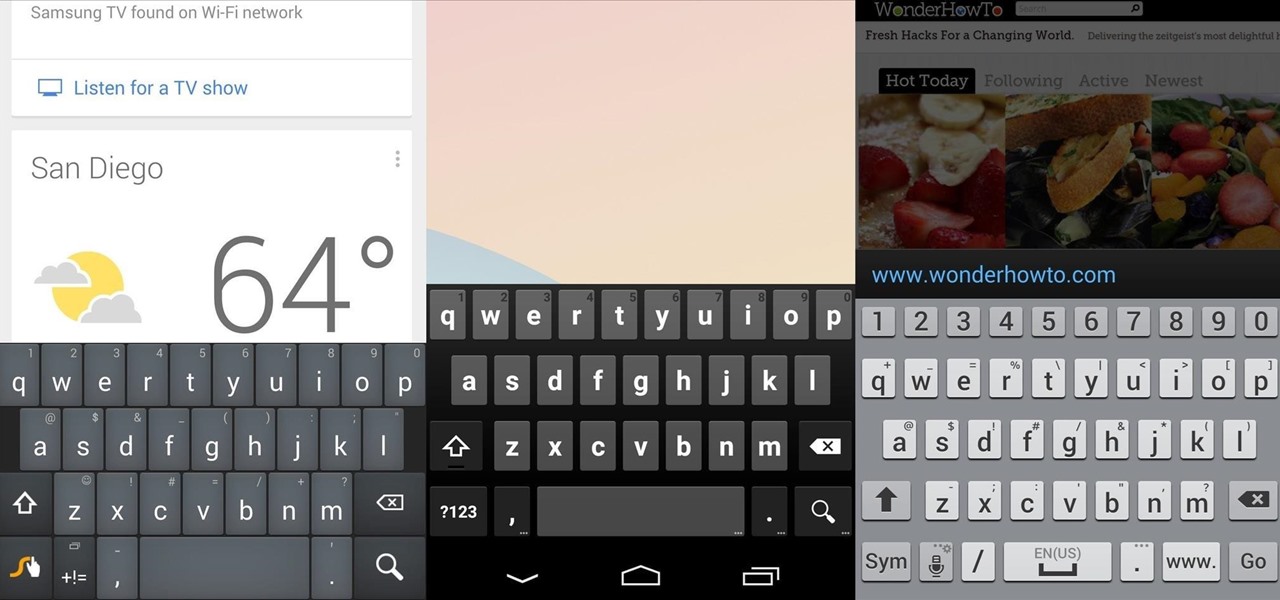
How To: Automatically Change Keyboards for Specific Apps on Android
There's no such thing as a perfect Android keyboard. Some, like Swype, have gesture typing down to a science, but lack in predictive technology. SwiftKey, on the other hand, boasts awesome next-word prediction, but less than stellar gesture typing. Many others are optimized for multiple languages, space saving, or emojis, but none are without their flaws.

How To: Easily Change Boot Animations on Your Samsung Galaxy S5
Most Android devices allow you to simply replace a ZIP file in your /system/media folder if you want to change your boot animation. Unfortunately, though, this isn't the case for the Galaxy S5, as it's been buried deep in Samsung's TouchWiz skin.
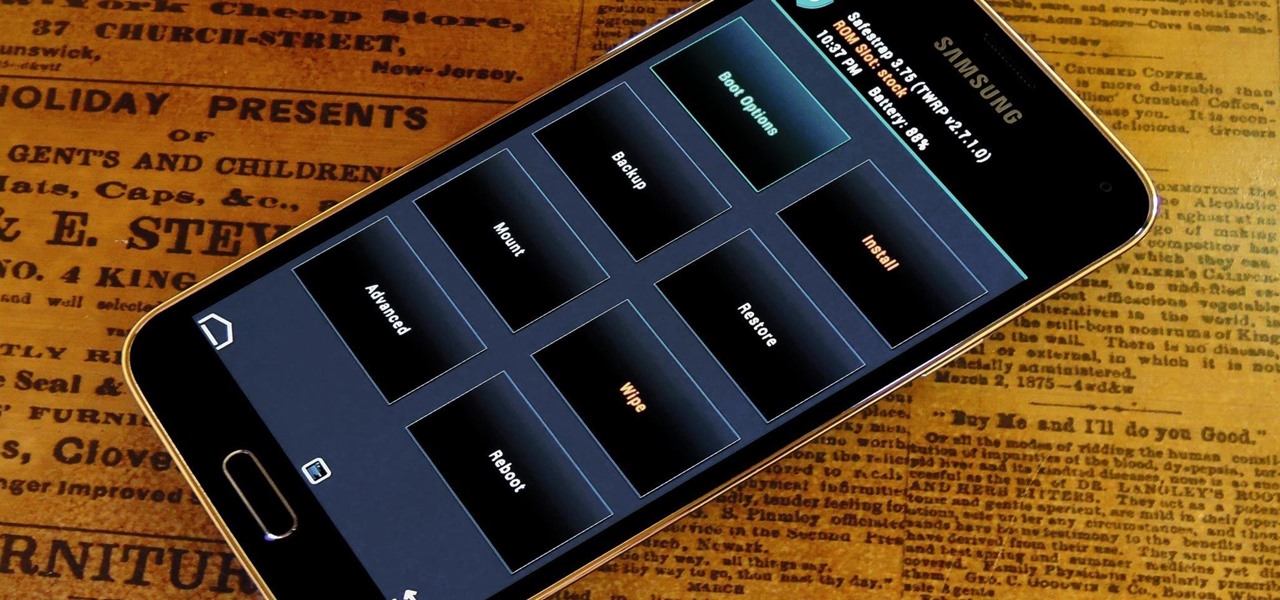
How To: Install a Custom Recovery on Your Bootloader-Locked Galaxy S5 (AT&T or Verizon)
As the largest wireless service providers in the United States, AT&T and Verizon Wireless carry some serious clout. Sadly, they use some of this power to heavily modify the Android phones that they offer.
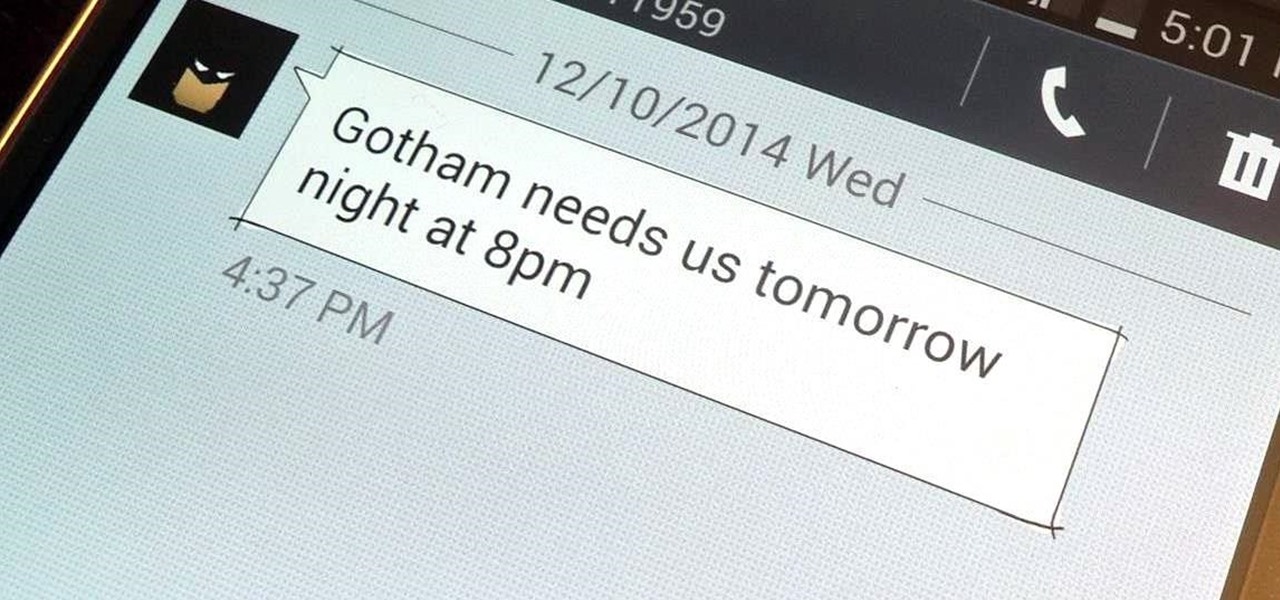
How To: Automatically Create Calendar Events from Incoming Text Messages on Android
A highly useful, yet unrecognized and under-appreciated feature in Apple's iOS 8 is the ability to seamlessly convert incoming texts regarding future dates into calendar events. Messages like "Let's chill tomorrow" can be tapped on and quickly added to the calendar. It's convenient and easy, but unfortunately, not available on most Android devices. However, it's pretty easy to get using Inviter (SMS to Calendar) from developer Sergey Beliy.

How To: Make the AccuWeather Widget Transparent on Your Samsung Galaxy Note 3
The stock AccuWeather widget on the Samsung Galaxy Note 3 is great if you want a super quick way to see the current time, date, and weather forecast for your area, but personally, its design just doesn't do it for me. It's big and bulky and I find that the background weather imagery is distracting. Developer ElMartinoAT feels pretty much the same, and brings us nine alternatives to choose from when it comes to the stock AccuWeather widget on Galaxy Note 3 devices running Android KitKat.
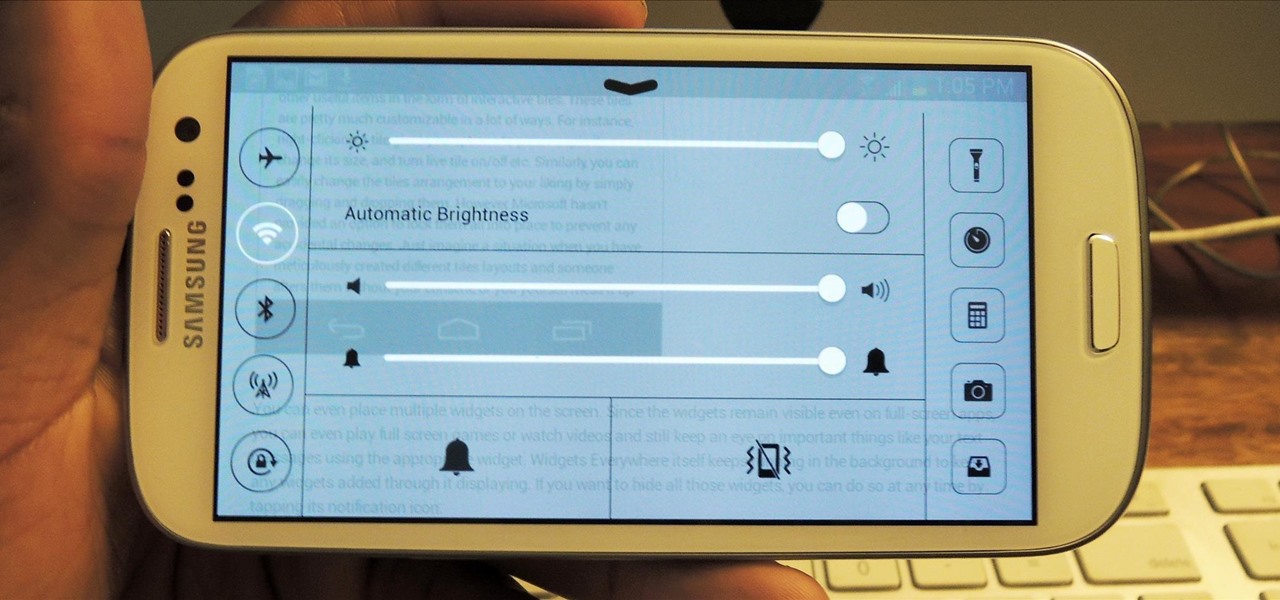
How To: Add the Control Center Style Quick Settings from iOS 7 onto Your Samsung Galaxy S3
There are very few things Android users would want to borrow from Apple's iOS, but let's move beyond the fanboy/girl biases and admit that Apple actually does a few things pretty well. One of those things is looks, and the new iOS 7 looks pretty amazing to me.

How To: Schedule Bluetooth, Data, Wi-Fi & Other System Settings on Android
Before you head to class, work, or sleep, you're probably doing the same thing over and over again—toggling off system settings like Wi-Fi, sound, data, or brightness, depending on the circumstances. Schedules and routines can help increase efficiency, so while you abide to a particular schedule, so should your Android.

How To: Use Smart Switch to Update Your Galaxy S6—Even It's Rooted
In the past, updating a rooted Samsung Galaxy device has always involved the complicated process of downloading the proper firmware for your variant, installing device drivers, then sideloading the update with Odin.

How To: Remotely View & Send Text Messages from Your Android Phone Using Any Web Browser
A huge chunk of my life revolves around my computer, and whenever I'm on my laptop and get a text message notification on my phone, I find it extremely distracting to stop whatever I'm doing to hunt it down. That's why I'm a big fan of text messaging via my computer.
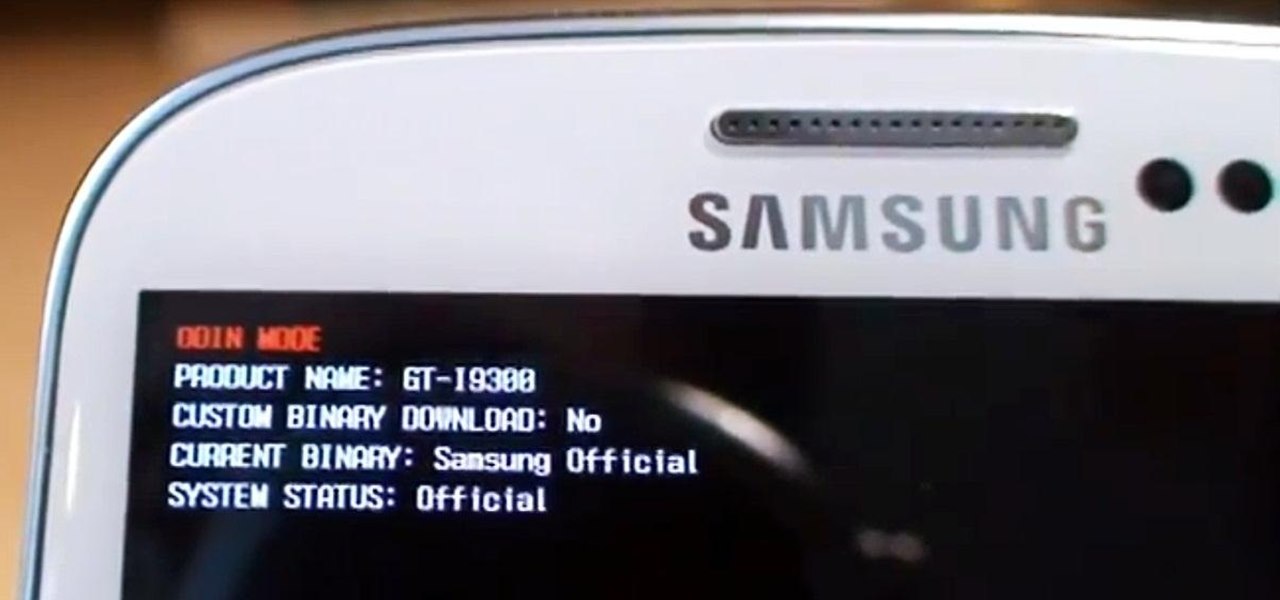
How To: Root Your Samsung Galaxy S3 (And Flash Stock ROMs) Using Odin for Windows
Need root on your Samsung Galaxy S3? Phone not getting the Jelly Bean update? Stuck on the Samsung screen? Phone bricked? Need to restore back to stock? Odin can help!
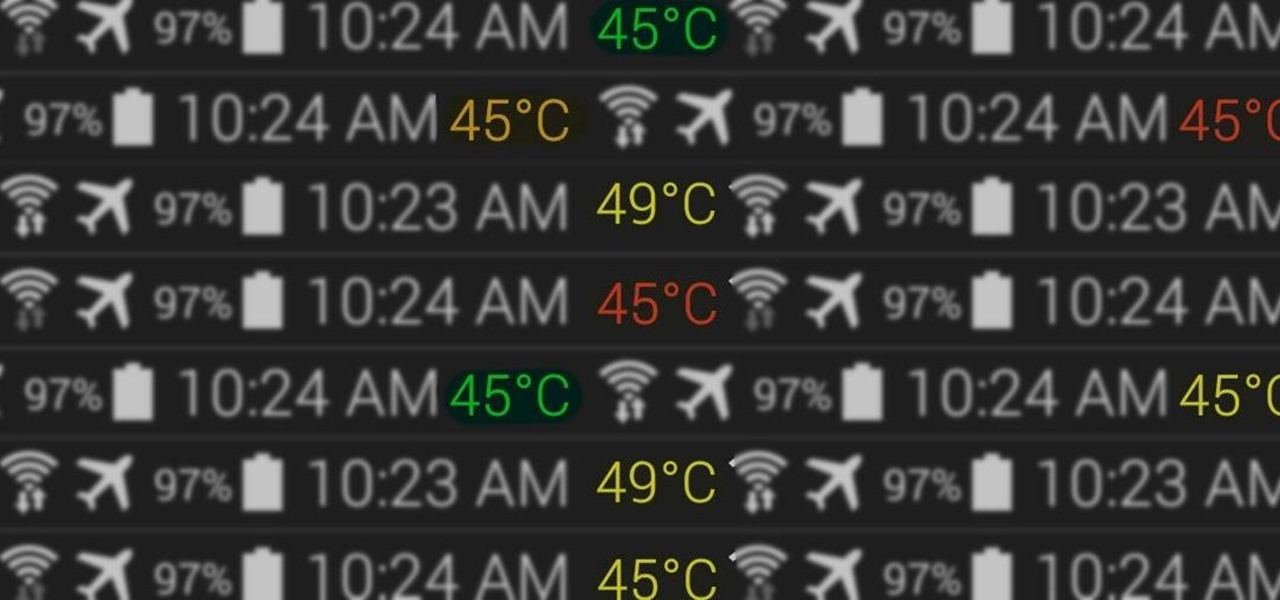
How To: Monitor CPU Temperature from Android's Status Bar
At the core of your Galaxy S5's hardware lies the central processing unit, or CPU for short. Practically every piece of data, every binary bit, has to pass through your CPU before it can be used to display a video or execute a game command.
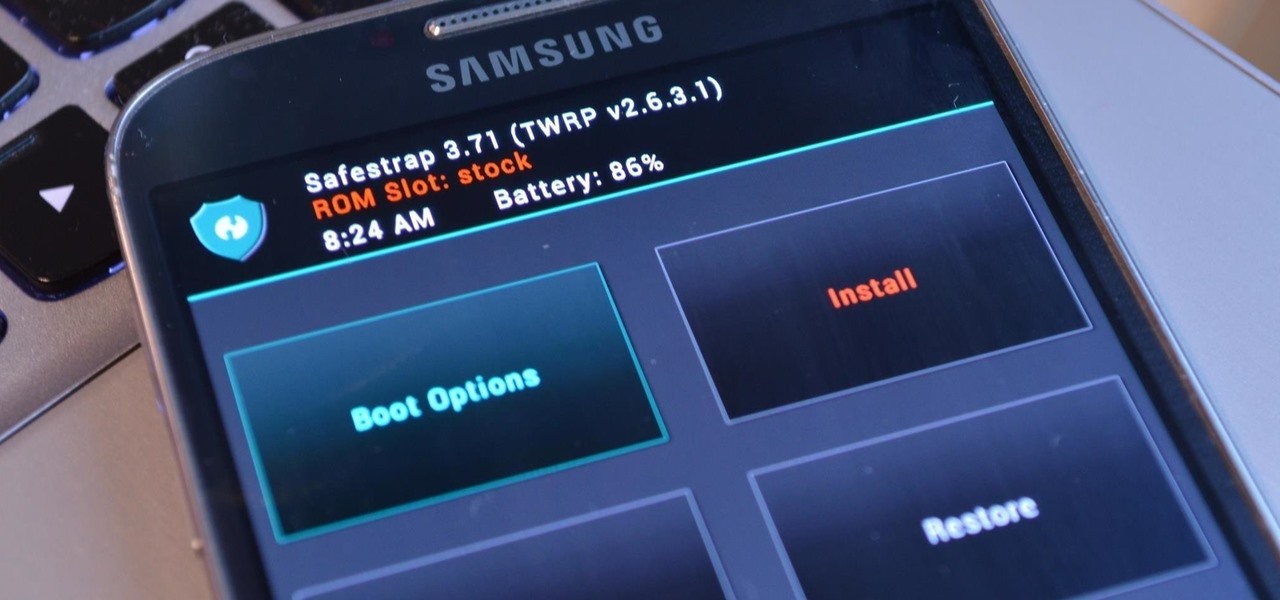
How To: Install a Custom Recovery & New ROM on Your Bootloader-Locked Samsung Galaxy S4
Third-party ROMs like CyanogenMod are the ultimate form of customization for softModders. Hard-working developers offer us alternate Android experiences to replace our often bloatware-riddled stock ROMs.

How To: Set Emergency Contacts to Bypass Silent & Vibrate Modes on Your Galaxy Note 2
Extremely important calls have a way of coming at the most inopportune moments: when you're in class during an important lecture, at a big business meeting for work, or even when you're just enjoying a day at the movies.

How To: Add Any Apps to Ultra Power-Saving Mode on the Galaxy S5
The Galaxy S5 comes with an awesome feature for those times when you're running low on battery life with no charger in sight. Ultra Power-Saving Mode allows you to cut back on non-vital services and convert your phone's display into a juice-saving grayscale mode to greatly extend that last bit of charge.

How To: Use Samsung's Hidden Hearing Test to Get Drastically Better Sound Quality from Your Galaxy
A lot of folks complain about the extra features Samsung adds to Android, but while there are some benefits to the slimmer stock Android, the TouchWiz firmware on Galaxy devices definitely has its own advantages.

How To: Unroot & Restore a Galaxy S5 Back to Stock
There are many different reasons that you might want to revert your Samsung Galaxy S5 back to stock. The main one would probably be that you need to return your device to the manufacturer for warranty purposes. And if you've used root to modify system-level files and components, you'll need to undo those changes before you send the phone back.
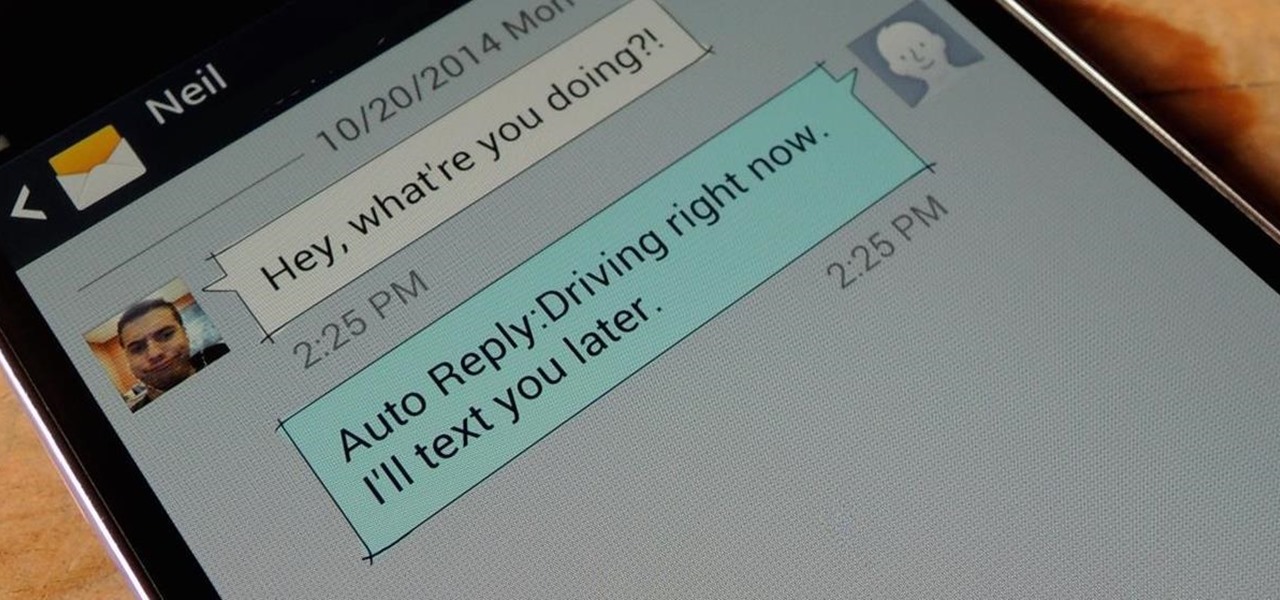
How To: Auto-Reply to Missed Calls & Texts on Android When You’re Busy
Whether you're in a movie theater, driving, or just want to temporarily unplug from the grid, you need to ignore or completely silence your phone. You'll still receive calls and texts during this time, but in a world where people expect instant gratification, you'll end up looking like a jerk who doesn't answer back.
How To: Find & Eradicate Android Apps Maliciously Tracking You on Your Samsung Galaxy Note 2
A wave of shock and anger swept across the country after Edward Snowden released private documents recounting the U.S. government's secretive mass surveillance programs. Although some of the fear was unwarranted (they don't read your emails or listen to your calls), many scrambled to find privacy of new heights for protection from the all-watchful eye. While the government may not be tracking you down, there are a myriad of other candidates that fill that Big Brother role—and I'm not talking ...
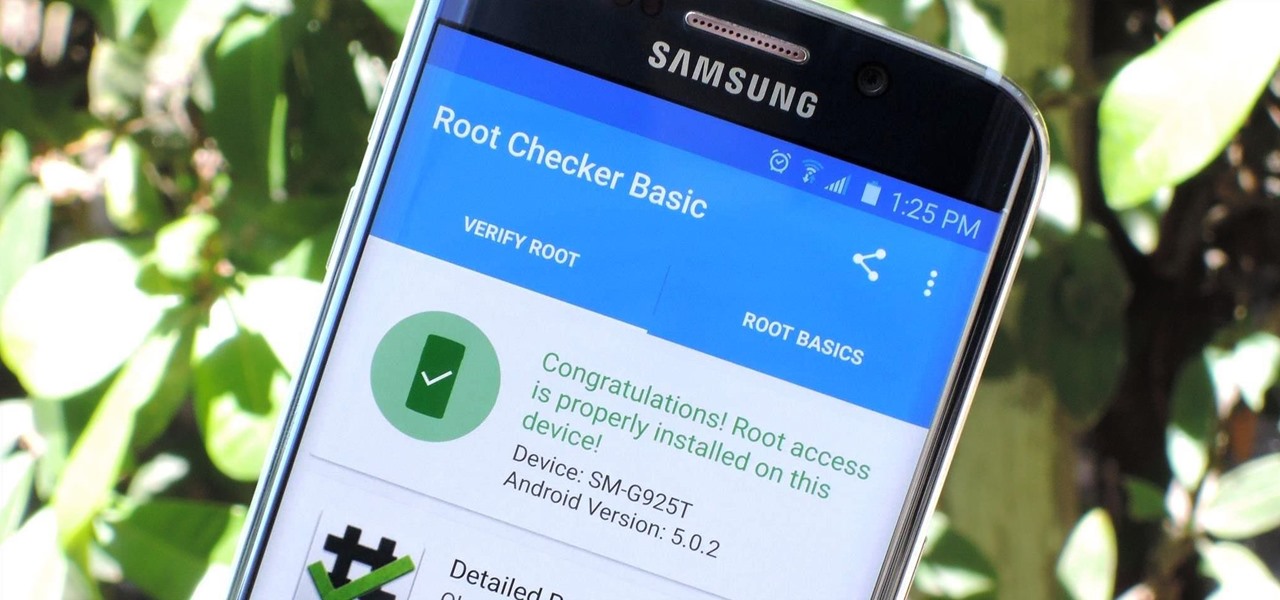
How To: Root Almost Any Galaxy S6 or S6 Edge Without Tripping KNOX
Both the Galaxy S6 and S6 Edge have had root methods available to them before the phones were even released, but the problem with these existing root methods is that they would trip the KNOX counter on your device.

How To: Use Your Back Button to Force-Close Any Android App on the Spot
If you've ever used a custom ROM on one of your devices, chances are it had a built-in feature that allowed you to kill any app by long-pressing the back button. This function comes in handy quite often, especially in situations where an app is acting up, since it stops all associated processes and clears the app from memory.
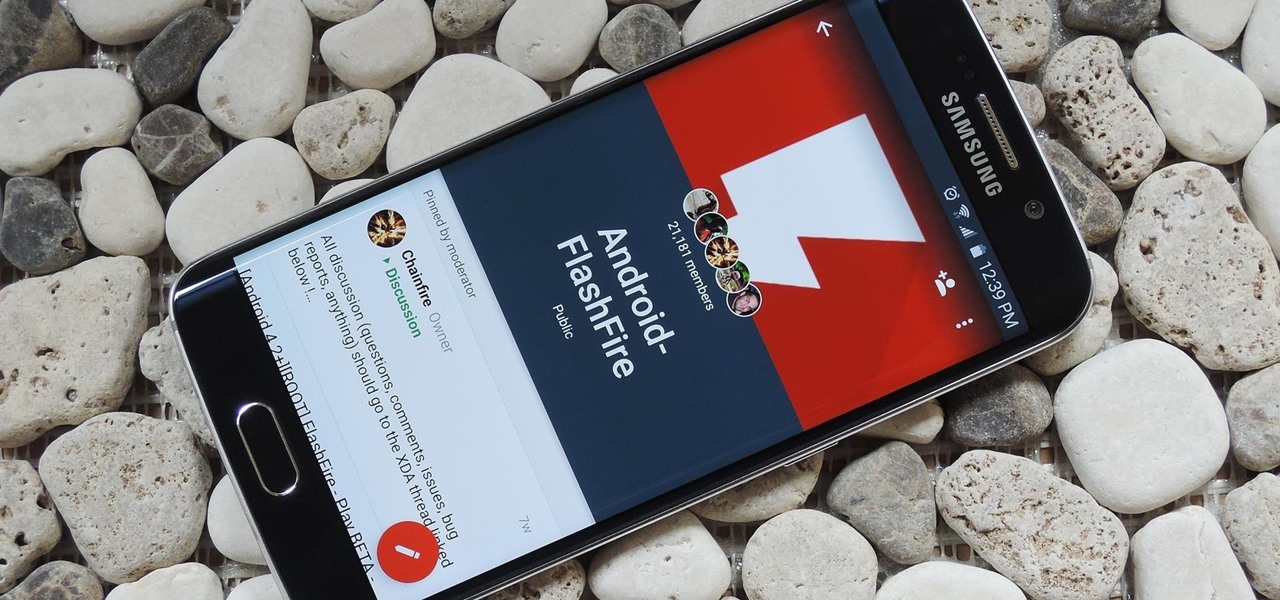
How To: Create & Restore Backups, Flash ZIPs, & More Without Tripping KNOX on Your Galaxy S6
KNOX is a major pain for Samsung owners who like to modify their devices. Its combination of hardware and software security measures make things rather difficult when you're trying to modify system-level files and functions without voiding your warranty.

How To: Save Snapchats on Android Without Being Detected (No Root Required)
While screenshotting a received Snapchat has never been a hard thing to do, saving one without being noticed is a completely different story. Previously, you would have to have either a rooted Android or jailbroken iOS device to save one of those self-destructing messages undetected, but one particular app has opened this trick up to the masses.
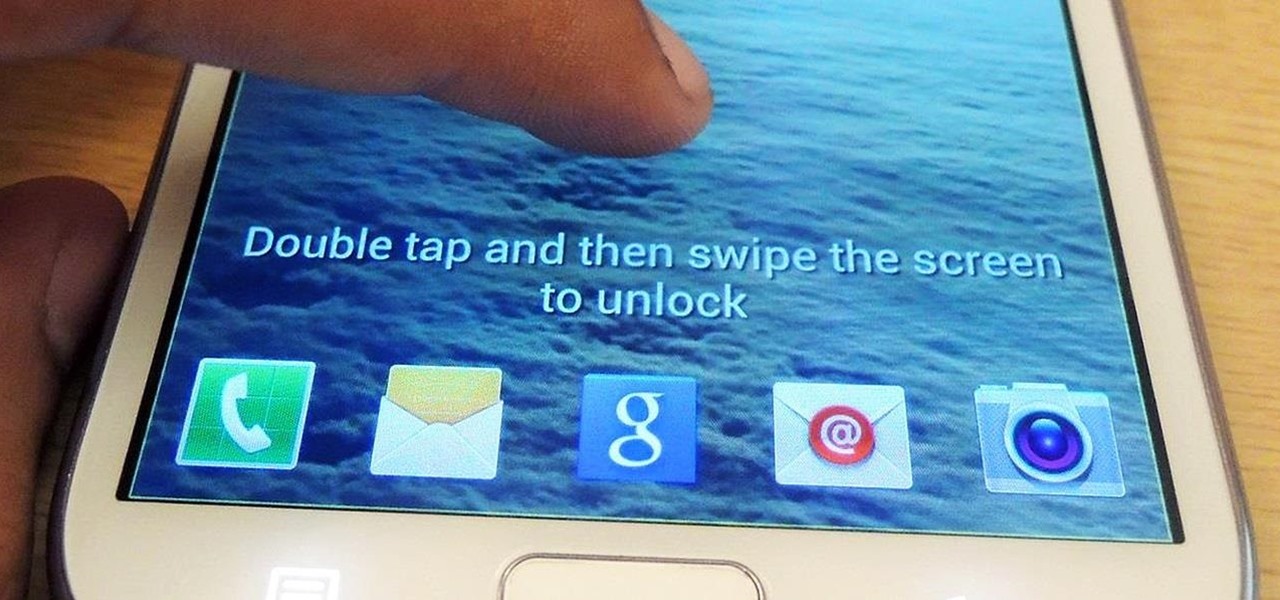
How To: Fix Lock Screen Issues When TalkBack & Explore by Touch Are Enabled on Your Samsung Galaxy Note 2
One little known feature on Android devices is TalkBack, which provides you with spoken feedback and vibrations in order to help you navigate your device. Obviously, if you're not blind or visually impaired, this isn't a feature you're likely to use.

How To: Customize Your Android Lock Screen with New Unlock Effects & Customizations
Aside from being able to change the wallpaper and add shortcuts, the Galaxy S4's lock screen doesn't offer much in the department of personalization. The lock screen is efficient and practical, but it's also a little bland.
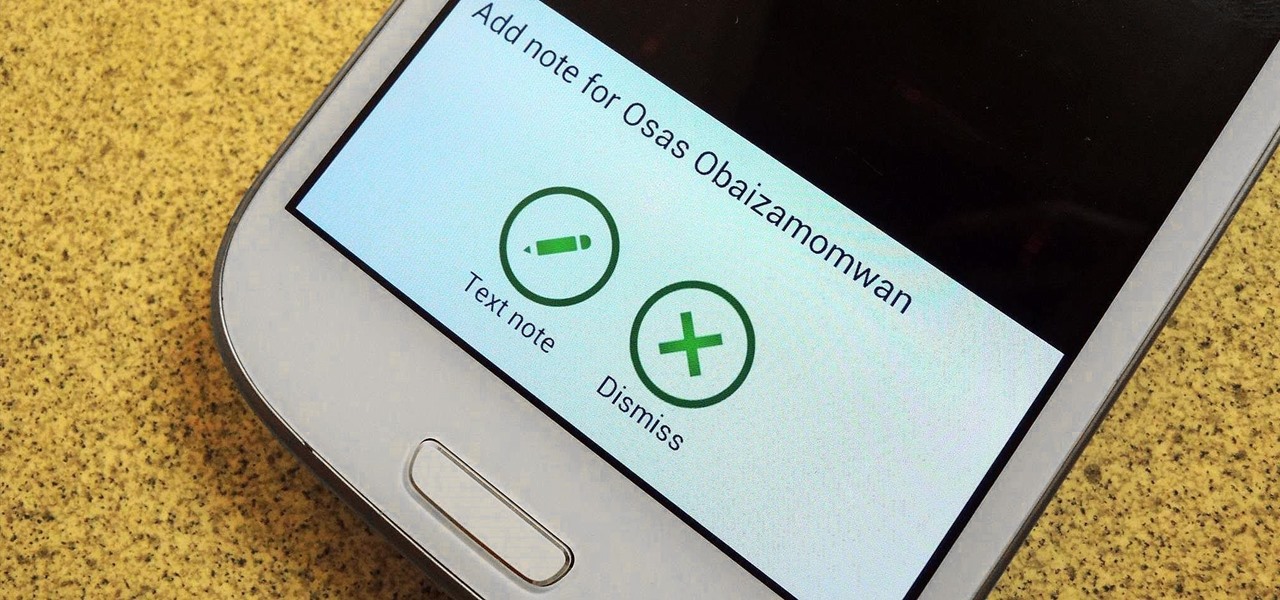
How To: Instantly Create Important Reminder Notes After Every Phone Call on Your Galaxy S3
I can be pretty forgetful. If there's something important to remember, I need to jot it down right away or risk losing it forever.
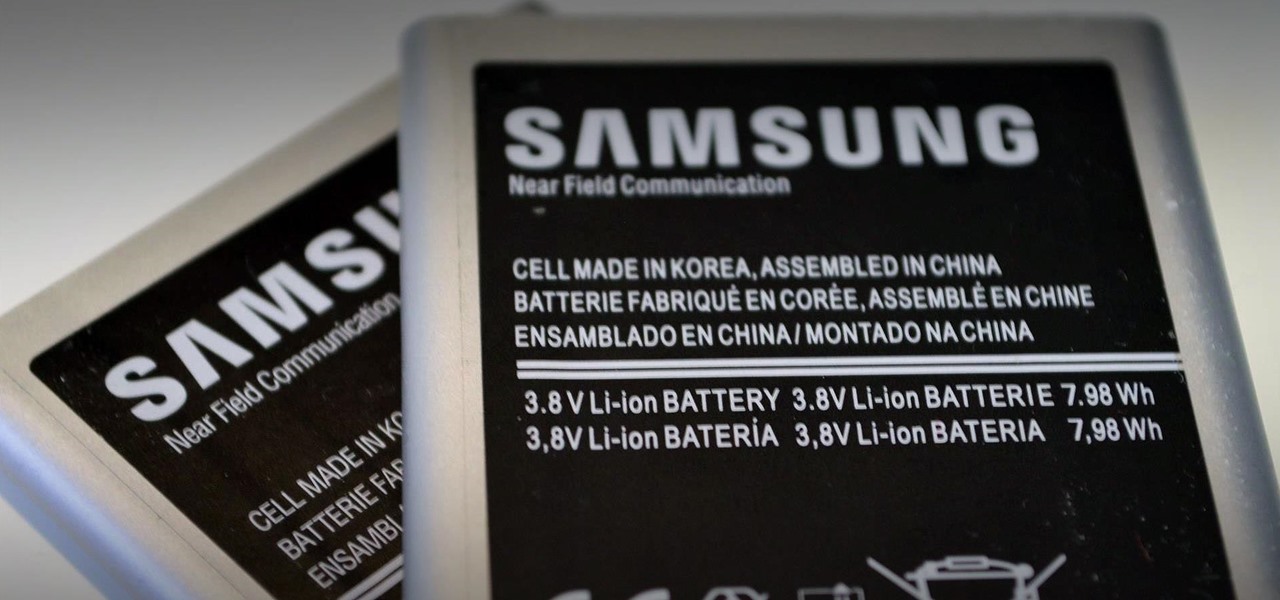
How To: Tell if Your Samsung Battery Is Bad in 2 Seconds Flat
When it comes to squeezing as much battery life as possible out of our smartphones, most people aim for software solutions, or ones that can otherwise be easily managed right from the touchscreen.

How To: Root ANY Samsung Galaxy Note 3 Variant in Just One Easy Click
AT&T and Verizon customers, it's finally happened. After many long months of waiting, and a fairly significant bounty up for grabs, your Galaxy Note 3s can finally be rooted! Best of all, it may be the simplest method for achieving root we've ever encountered.
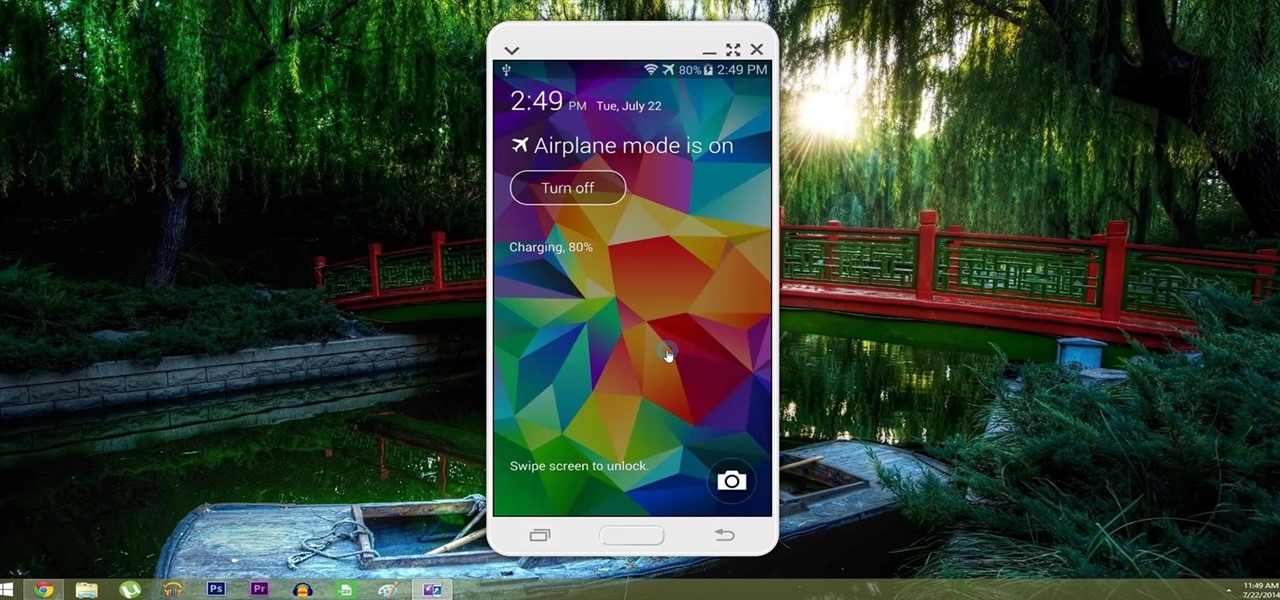
How To: Control Your Samsung Galaxy Device from a Mac or Windows Computer
With AirPlay for iOS, Chromecast Screen Mirroring, and even third-party PC-pairing apps to play around with, getting your devices to interconnect could not be any easier than it is today.







