Privacy features have become quite the hot commodity, emerging from the aftermath of the NSA scandals that rocked the United States this past year. While the NSA has the means to gather information on all of us (regardless of any security software we implement), it doesn't mean that they're the only ones looking.
Internet service providers, websites, and other third parties are all able to track which webpages we go on, matching that information with our name, email, and IP address, and then saving this information for months (even years).
Disconnect, which has been in the privacy software business for several years now, has just released Disconnect Search. This application, which allows us to prevent third parties from tracking our search queries, is so secure that it's being packaged with Blackphone, the encrypted Android handset from Silent Circle and Geeksphones.
Protecting Your Search
Using a combination of privatized proxy servers and encryption, Disconnect Search allows you to search privately on Bing, Google, Yahoo, and other popular search engines by masking your IP addresses, browser cookies, and other personal info.
Maybe the most endearing quality about the app is that after a few welcome screens, you're ready to search—no complicated settings, no confusing walkthroughs. After inputting your query and hitting the search button, the app will ask what mobile web browser you want to use (if you have more than one), then open it up with your results.
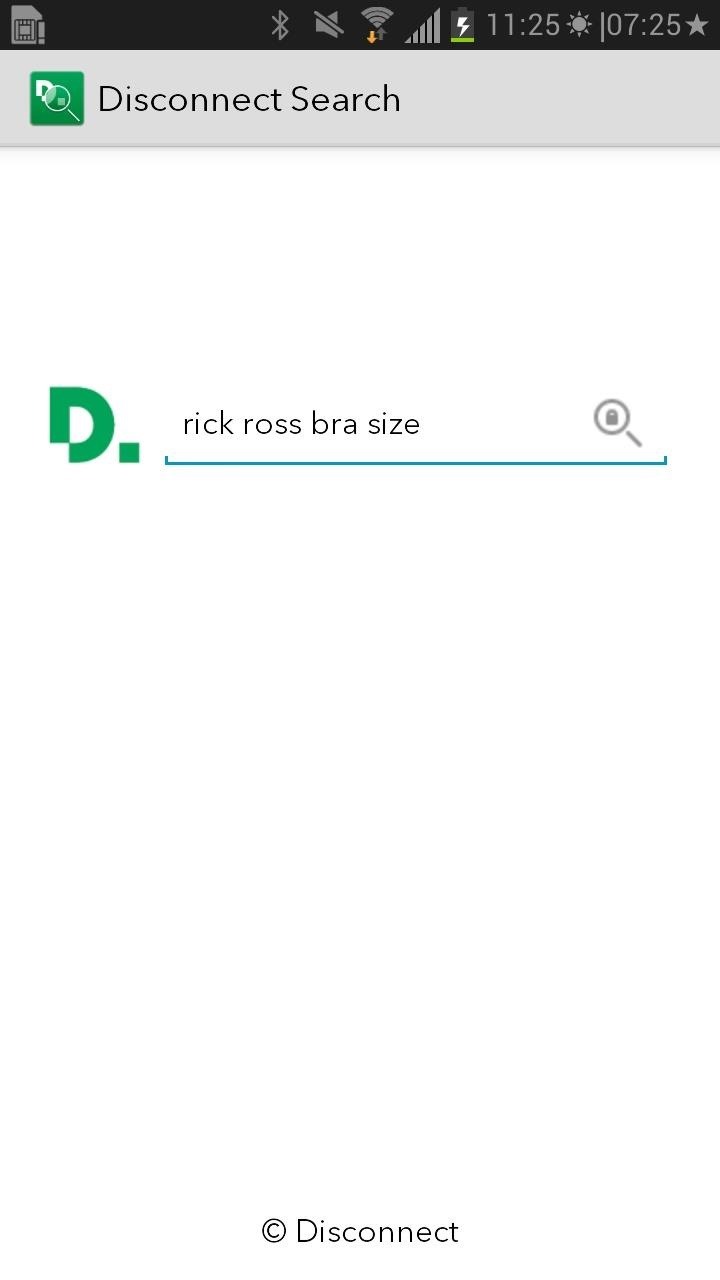
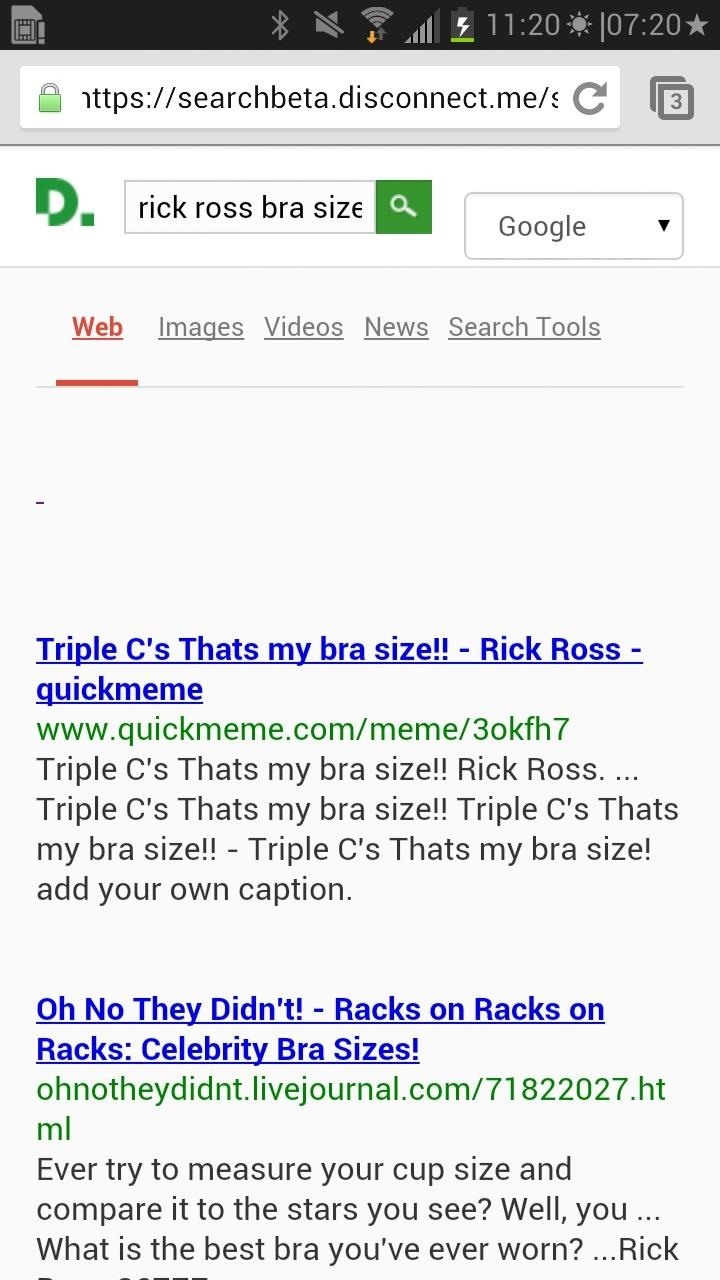
You'll get all the same search results you would have normally, except for information about local business, since the app masks your location.
Changing Your Search Engine
Once in the results page, you can change the search engine by tapping on the small menu box at the top right of the application. From there, you can pick from various sources.
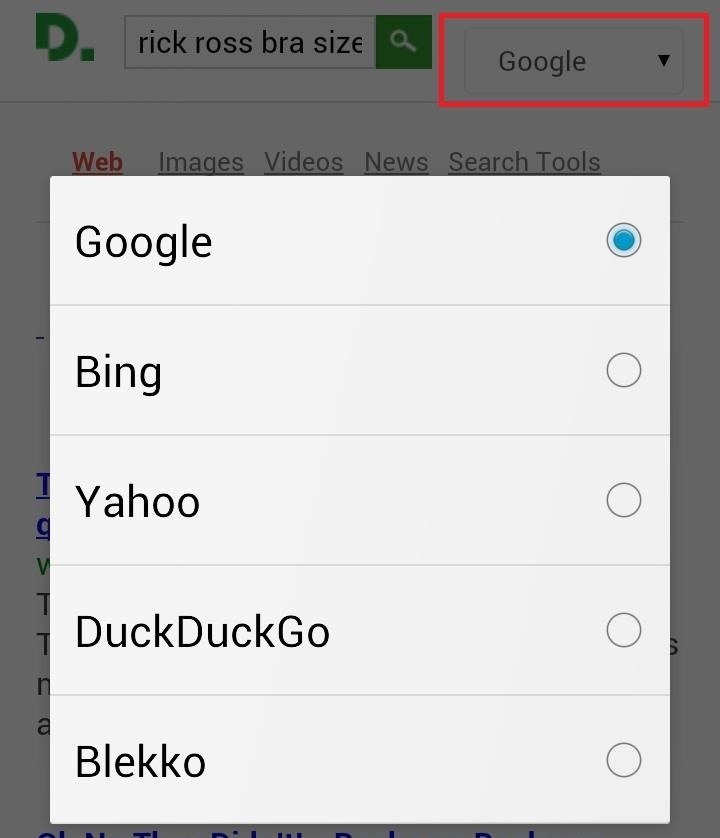
Adding Widgets to Your Home Screen
In addition to searching directly from the application interface, you can also place a Disconnect Search 4x1 widget directly on your home screen, replacing the stock Google Search widget if you wanted to. Entering a query will open a small popup, where you can enter the search just as you would in the application.

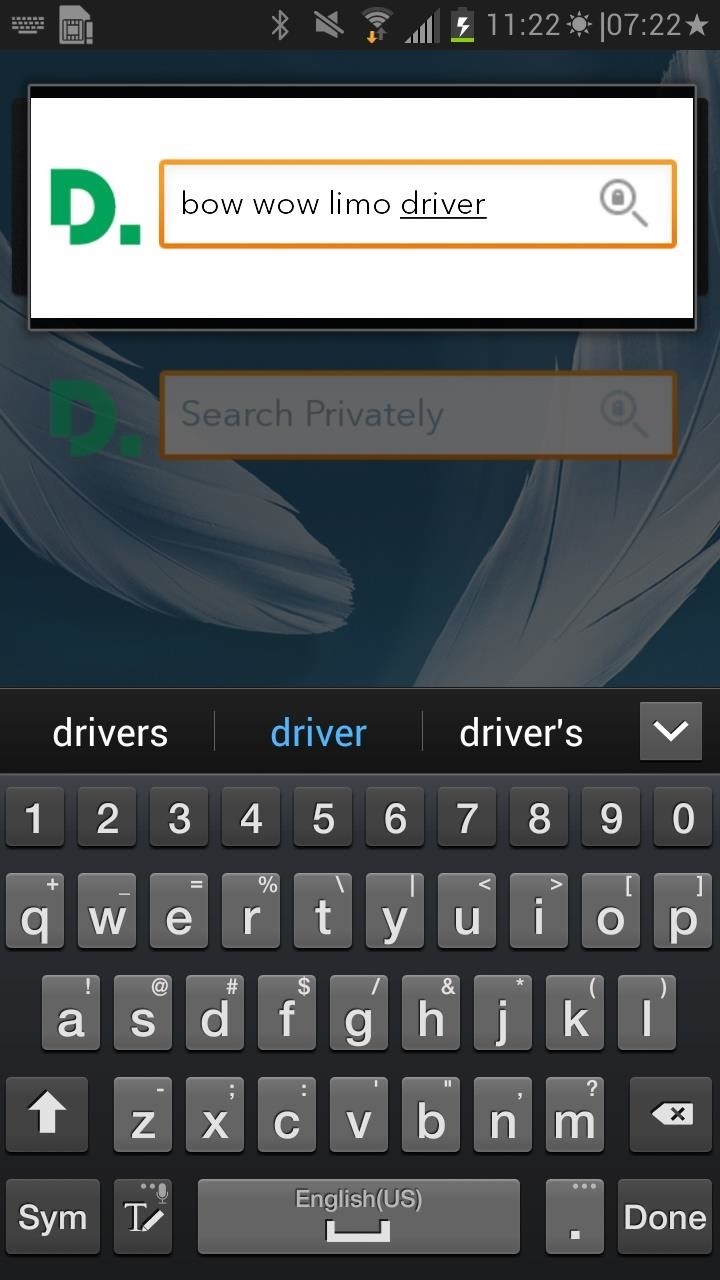
As of now, Disconnect Search is free in the Google Play Store, but a monthly or yearly fee (not yet official) will soon be added, so try it out now, and stay safe out there.
Just updated your iPhone? You'll find new emoji, enhanced security, podcast transcripts, Apple Cash virtual numbers, and other useful features. There are even new additions hidden within Safari. Find out what's new and changed on your iPhone with the iOS 17.4 update.
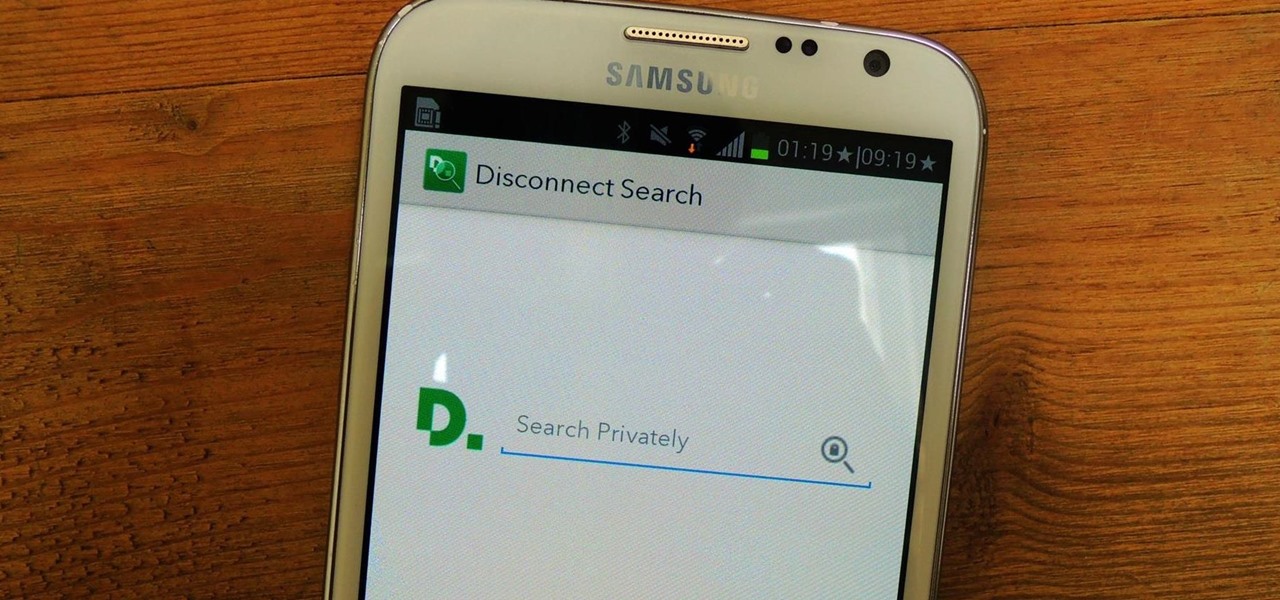






















Be the First to Comment
Share Your Thoughts